Welcome
Welcome to Mudra SDK. This document enables creating your own unique experiences based on the Mudra Band™ and Mudra API. Here we will explain how to use the band as well as interface with your device. Our API includes language bindings for Java (Android) and Python. You can find links to a sample application for Android under the Sample Applications section.
Device Led Status
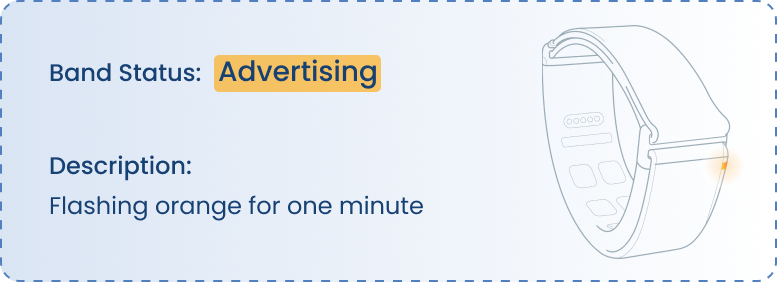
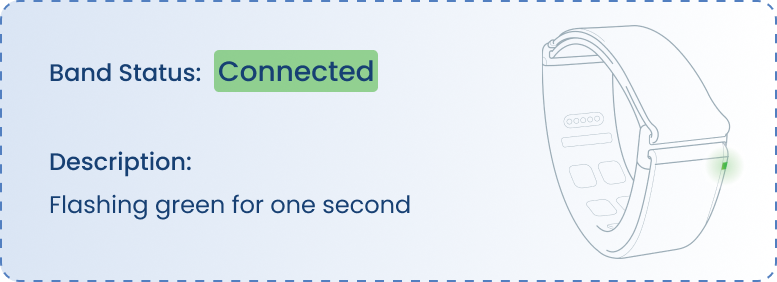
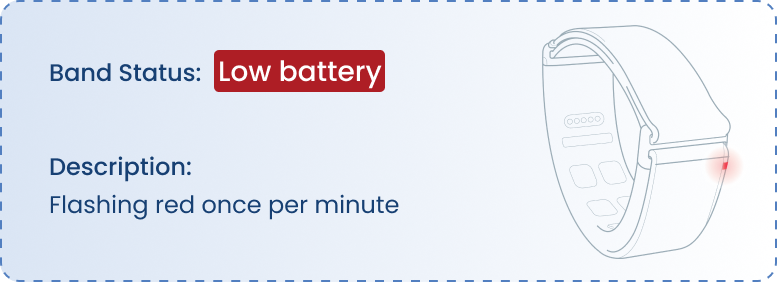

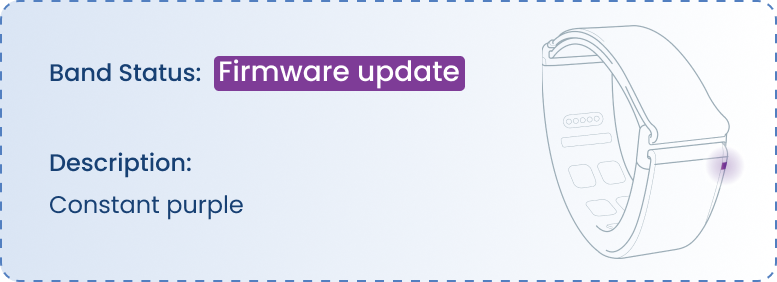
Wearing the band
To ensure you wear the wristband correctly, please follow the instructions below:

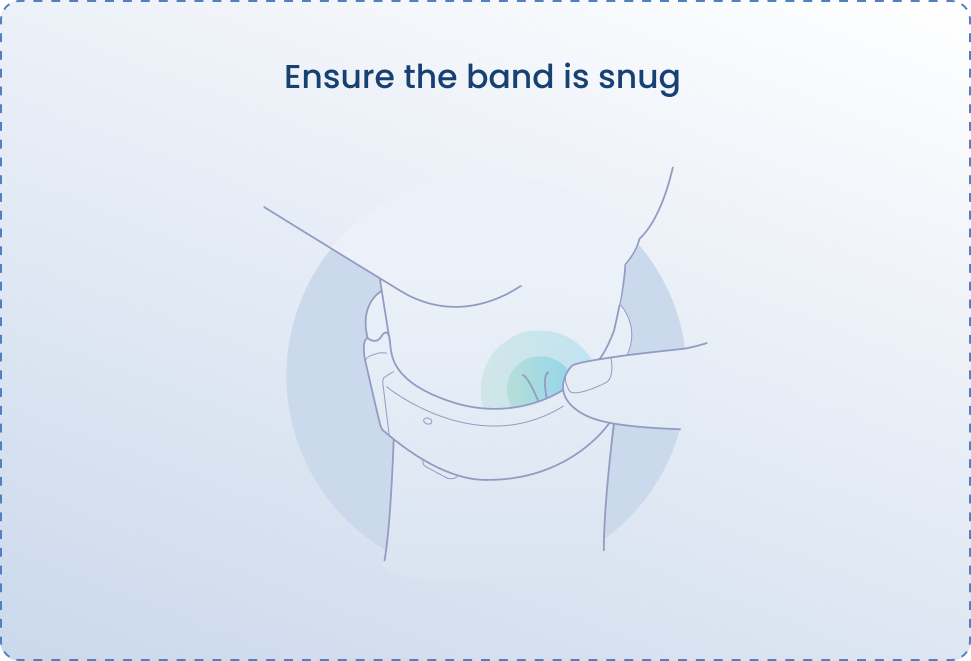
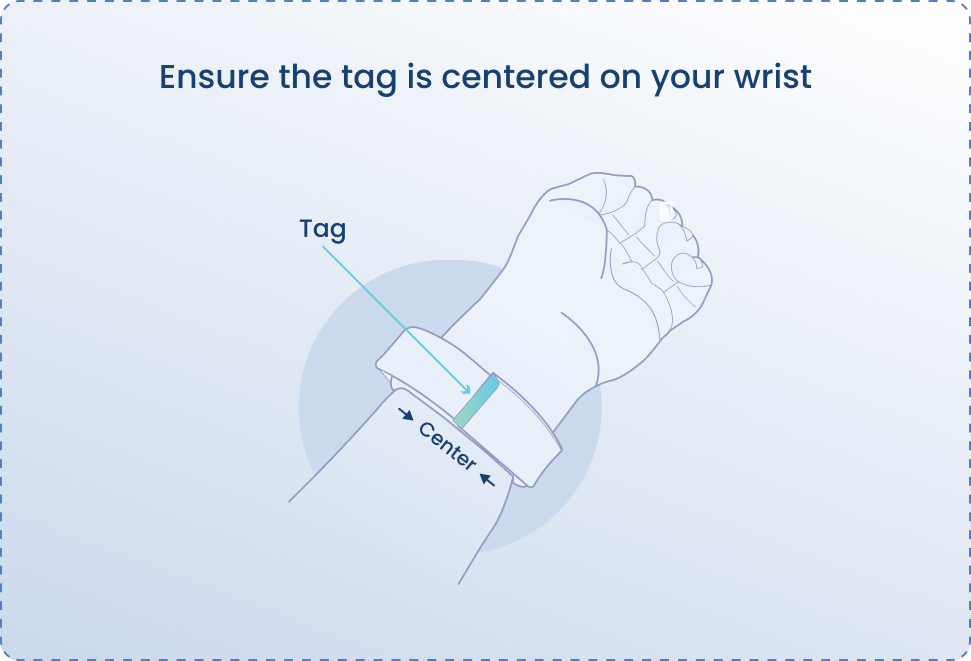
Access the API
Android
// build.gradle file:
dependencies {
.
.
.
// Mudra SDK:
//implement the .aar file.
implementation files(rootDir.absolutePath+'Path/MudraAndroidSDK.aar')
//Cloud support:
implementation 'io.reactivex.rxjava2:rxandroid:2.1.1'
implementation 'com.squareup.retrofit2:retrofit:2.9.0'
implementation 'com.squareup.retrofit2:adapter-rxjava2:2.9.0'
implementation 'com.squareup.retrofit2:converter-scalars:2.9.0'
implementation 'com.squareup.retrofit2:converter-gson:2.9.0'
implementation 'com.squareup.okhttp3:logging-interceptor:5.0.0-alpha.6'
// Bluetooth support:
implementation 'no.nordicsemi.android:ble:2.6.0'
implementation 'no.nordicsemi.android.support.v18:scanner:1.6.0'
}
// manifest file:
<uses-permission android:name="android.permission.BLUETOOTH" />
<uses-permission android:name="android.permission.BLUETOOTH_ADMIN" />
<uses-permission android:name="android.permission.ACCESS_FINE_LOCATION" />
<uses-permission android:name="android.permission.ACCESS_COARSE_LOCATION" />
- Download .AAR file from the link : https://github.com/wearable-devices/AndroidSDK
- Include this .AAR file inside project files.
- Implement the SDK to your project gradle.build file inside the dependencies:
- Add BLE permission to your project manifest.xml file:
Python
- Install the package using:
pip install mudra-sdk
You can also visit the official Python package page for more details: https://pypi.org/project/mudra-sdk/
Licenses
//Replace your email.
Mudra.getInstance().getLicenseForEmailFromCloud("-----@------", (success, errorResult) -> {
if( success ) {
Log.d(TAG , "licenses set successfully.");
} else {
Log.d(TAG , "failed to set licenses : " + errorResult +".");
}
});
# Replace your email.
from mudra_sdk import Mudra
def callback(success, error_result):
if success:
print("licenses set successfully.")
else:
print(f"failed to set licenses : {error_result}.")
Mudra().get_license_for_email_from_cloud("-----@------", callback)
To utilize certain features of the SDK, a license is required.
- Open a new account on Mudra Developer Kit App.
- Contact Tom Yao at tom.y@wearabledevices.co.il to obtain licenses for using features in the SDK.
| License | Features |
|---|---|
| Main | Pressure, Gesture, Navigation, Hand Orientation, Air-Touch |
| RawData | SNC, IMU GYRO, IMU ACC |
Initialization and Connection
Android
- The Android SDK supports development with Java through the implementation of the MudraDelegate Interface. Note that the API supports multiple devices; when the 'device' parameter is received in the following functions, it refers to this specific device.
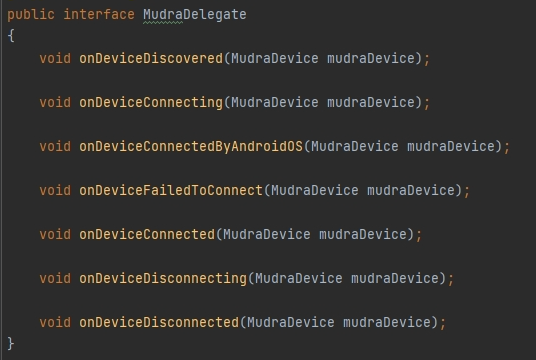
public class MainActivity extends AppCompatActivity {
private ActivityMainBinding binding;
@Override
protected void onCreate(Bundle savedInstanceState) {
super.onCreate(savedInstanceState);
binding = ActivityMainBinding.inflate(getLayoutInflater());
setContentView(binding.getRoot());
initializeMudra();
}
private void initializeMudra()
{
Mudra.getInstance().requestAccessPermissions(this);
Mudra.getInstance().getLicenseForEmailFromCloud("-----@------", (success, errorResult) -> {
if( success ) {
Log.d(TAG , "licenses set successfully.");
} else {
Log.d(TAG , "failed to set licenses : " + errorResult +".");
}
});
}
@Override
public boolean onCreateOptionsMenu(Menu menu) {
// Inflate the menu; this adds items to the action bar if it is present.
getMenuInflater().inflate(R.menu.menu_main, menu);
return true;
}
}
| Event | Description |
|---|---|
| public void onDeviceDiscovered(MudraDevice mudraDevice) | Called when a device is discovered by the application. |
| public void onDeviceConnecting(MudraDevice mudraDevice) | Called when the Android device started connecting to given device. |
| public void onDeviceConnectedByAndroidOS(MudraDevice mudraDevice) | Called when the device has been connected. This does not mean that the application may start communication. Service discovery will be handled automatically after this call. |
| public void onDeviceFailedToConnect(MudraDevice mudraDevice) | Called when the device failed to connect. |
| public void onDeviceConnected(MudraDevice mudraDevice) | Called when a device is connected to the application. |
| public void onDeviceDisconnecting(MudraDevice mudraDevice) | Called when user initialized disconnection. |
| public void onDeviceDisconnected(MudraDevice mudraDevice) | Called when a device is disconnected by the application. |
Start by initializing Mudra environment and setting up the system inside the MainActivity:
- Mudra.getInstance().requestAccessPermissions(this);
- Mudra.getInstance().getLicenseForEmailFromCloud("-------@--------", (success, errorResult) -> { });
In order to connect, disconnect, scan, stop scanning and get paired devices for a device to the application :
| Description | Function |
|---|---|
| To connect a device call the connect function | mudraDevice.connect(Context context) |
| To disconnect a device call the disconnect function | mudraDevice.disconnect() |
| To scan for a Mudra device | Mudra.getInstance().scan(Context context); |
| To stop scaning for a Mudra device | Mudra.getInstance().stopScan(); |
| To get the paried Mudra devices to the OS | Mudra.getInstance().getBondedDevices(Context context); |
//--------------------------------------------------------------------------------------------------------------------
private void setMudraDelegate() {
Mudra.getInstance().setMudraDelegate(new MudraDelegate() {
@Override
public void onDeviceDiscovered(MudraDevice mudraDevice) {
}
@Override
public void onDeviceConnecting(MudraDevice mudraDevice) {
}
@Override
public void onDeviceConnectedByAndroidOS(MudraDevice mudraDevice) {
}
@Override
public void onDeviceFailedToConnect(MudraDevice mudraDevice) {
}
@Override
public void onDeviceConnected(MudraDevice mudraDevice) {
}
@Override
public void onDeviceDisconnecting(MudraDevice mudraDevice) {
}
@Override
public void onDeviceDisconnected(MudraDevice mudraDevice) {
}
});
}
Python
- The Python SDK allows you to handle device-related events by implementing a custom delegate class that inherits from
MudraDelegate. This supports multiple devices; thedeviceparameter in the callback methods refers to the specific device generating the event.
from mudra_sdk import Mudra, MudraDevice
from mudra_sdk.models.callbacks import MudraDelegate
def set_mudra_delegate():
# Implement delegate to handle device events
class MyMudraDelegate(MudraDelegate):
def on_device_discovered(self, device: MudraDevice):
print(f"Discovered: {device.name} ({device.address})")
def on_mudra_device_connected(self, device: MudraDevice):
print(f"Device connected: {device.name}")
def on_mudra_device_disconnected(self, device: MudraDevice):
print(f"Device disconnected: {device.name}")
def on_mudra_device_connecting(self, device: MudraDevice):
print(f"Device connecting: {device.name}...")
def on_mudra_device_disconnecting(self, device: MudraDevice):
print(f"Device disconnecting: {device.name}...")
def on_mudra_device_connection_failed(self, device: MudraDevice, error: str):
print(f"Connection failed: {device.name}, Error: {error}")
def on_bluetooth_state_changed(self, state: bool):
print(f"Bluetooth state changed: {'On' if state else 'Off'}")
# Set the delegate
Mudra().set_delegate(MyMudraDelegate())
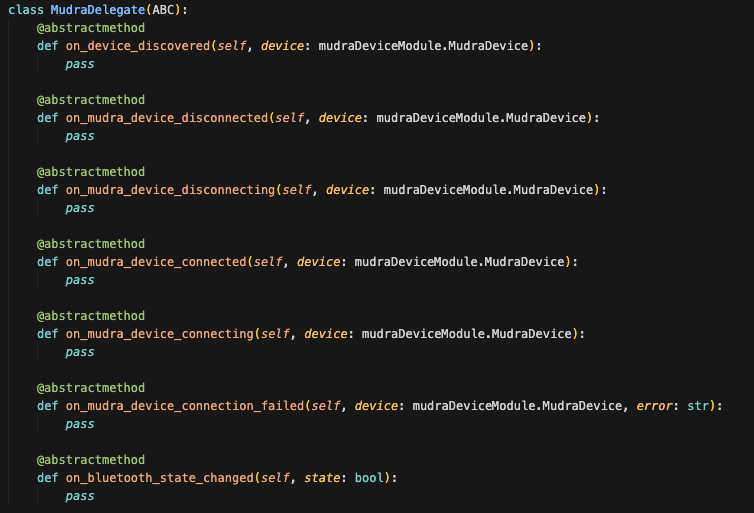
| Event | Description |
|---|---|
| on_device_discovered(self, device) | Called when a device is discovered by the application. |
| on_mudra_device_connecting(self, device) | Called when the device has started connecting. |
| on_mudra_device_connected(self, device) | Called when a device is connected to the application. |
| on_mudra_device_disconnecting(self, device) | Called when user initiates disconnection from the device. |
| on_mudra_device_disconnected(self, device) | Called when a device has been disconnected. |
| on_mudra_device_connection_failed(self, device, error) | Called when the device failed to connect. |
| on_bluetooth_state_changed(self, state) | Called when Bluetooth state is changed (state: True=On, False=Off). |
Start by initializing Mudra environment and setting up the system inside the MainActivity:
- Mudra().get_license_for_email_from_cloud("-----@------", callback)
In order to connect, disconnect, scan and stop scanning for a device to the application :
| Description | Function |
|---|---|
| To connect a device call the connect function | mudraDevice.connect() |
| To disconnect a device call the disconnect function | mudraDevice.disconnect() |
| To scan for a Mudra device | Mudra().scan() |
| To stop scaning for a Mudra device | Mudra().mudra.stop_scan(); |
- To listen to MudraDelegate callbacks you need to set the MudraDelegate by : Mudra().set_delegate(MyMudraDelegate())
General
MudraDevice properties
mudraDevice.getBatteryLevel() // int, Returns the device's battery level.
mudraDevice.getFirmwareVersion() // String, Returns the device's firmware version, returns **empty string** in case there is no firmware version.
mudraDevice.getSerialNumber() // long, Returns the device's the device's serial number, or **0** in case there is no serial number.
mudraDevice.getDeviceNumberByName() // String, Returns the device's band number, or **0** in case there is no band number.
mudraDevice.get_battery_level() # int, Returns the device's battery level.
mudraDevice.get_firmware_version() # str, Returns the device's firmware version, returns "" in case there is no firmware version.
mudraDevice.get_serial_number() # int, Returns the device's serial number, or 0 in case there is no serial number.
mudraDevice.get_device_number_by_name() # str, Returns the device's band number, or "0" in case there is no band number.
Once you have acquired the MudraDevice, you can request additional information from the device by accessing the following properties:
- BatteryLevel
- FirmwareVersion
- SerialNumber
- DeviceNumber
MudraDevice firmware status
// Check if navigation feature is enabled
boolean isNavigationEnabled = mudraDevice.getFirmwareStatus().isNavigationEnabled();
// Check if gesture feature is enabled
boolean isGestureEnabled = mudraDevice.getFirmwareStatus().isGestureEnabled();
// Check if pressure feature is enabled
boolean isPressureEnabled = mudraDevice.getFirmwareStatus().isPressureEnabled();
// Check if SNC (Surface Nerve Conductance) feature is enabled
boolean isSncEnabled = mudraDevice.getFirmwareStatus().isSncEnabled();
// Check if accelerometer feature is enabled
boolean isAccEnabled = mudraDevice.getFirmwareStatus().isAccEnabled();
// Check if gyroscope feature is enabled
boolean isGyroEnabled = mudraDevice.getFirmwareStatus().isGyroEnabled();
// Check if quaternion feature is enabled
boolean isQuaternionEnabled = mudraDevice.getFirmwareStatus().isQuaternionEnabled();
// Check if firmware sends navigation delta X and delta Y to the app on movement
boolean isSendsToAppEnabled = mudraDevice.getFirmwareStatus().isSendsNavigationToAppEnabled();
// Check if firmware sends navigation delta X and delta Y to the HID (Human Interface Device)
boolean isSendsToNavigationHIDEnabled = mudraDevice.getFirmwareStatus().isSendsNavigationToHIDEnabled();
// Check if firmware sends mouse click and release on gesture to the HID
boolean isSendsToGestureHIDEnabled = mudraDevice.getFirmwareStatus().isSendsGestureToHIDEnabled();
// Check if Air-Touch feature is enabled
boolean isAirTouchEnabled = mudraDevice.getFirmwareStatus().isAirTouchEnabled();
// Request the firmware to send its status
mudraDevice.requestForFirmwareStatus();
// Set a callback to be executed each time the firmware status changes
mudraDevice.setOnFirmwareStatusChanged(new OnFirmwareStatusChanged() {
@Override
public void run(boolean updated) {
// Implement callback logic here
}
});
# Check if navigation feature is enabled
is_navigation_enabled = mudra_device.firmware_status.is_navigation_enabled()
# Check if gesture feature is enabled
is_gesture_enabled = mudra_device.firmware_status.is_gesture_enabled()
# Check if pressure feature is enabled
is_pressure_enabled = mudra_device.firmware_status.is_pressure_enabled()
# Check if SNC (Surface Nerve Conductance) feature is enabled
is_snc_enabled = mudra_device.firmware_status.is_snc_enabled()
# Check if accelerometer feature is enabled
is_acc_enabled = mudra_device.firmware_status.is_acc_enabled()
# Check if gyroscope feature is enabled
is_gyro_enabled = mudra_device.firmware_status.is_gyro_enabled()
# Check if quaternion feature is enabled
is_quaternion_enabled = mudra_device.firmware_status.is_quaternion_enabled()
# Check if firmware sends navigation delta X and delta Y to the app on movement
is_sends_to_app_enabled = mudra_device.firmware_status.is_sends_navigation_to_app_enabled()
# Check if firmware sends navigation delta X and delta Y to the HID (Human Interface Device)
is_sends_to_navigation_hid_enabled = mudra_device.firmware_status.is_sends_navigation_to_hid_enabled()
# Check if firmware sends mouse click and release on gesture to the HID
is_sends_to_gesture_hid_enabled = mudra_device.firmware_status.is_sends_gesture_to_hid_enabled()
# Check if Air-Touch feature is enabled
is_air_touch_enabled = mudra_device.firmware_status.is_air_touch_enabled()
# Request the firmware to send its status
mudra_device.request_for_firmware_status()
# Set a callback to be executed each time the firmware status changes
def on_firmware_status_changed(updated):
# Implement callback logic here
pass
mudra_device.set_on_firmware_status_changed(on_firmware_status_changed)
The firmware status indicates the current status of the firmware.
General Events
mudraDevice.setOnChargingStatusChange(new OnChargingStatusChanged() {
@Override
public void run(boolean isCharging) {
}
});
mudraDevice.setOnBatteryLevelChanged(new OnBatteryLevelChanged() {
@Override
public void run(int batteryLevel) {
}
});
def on_charging_status_changed(is_charging):
# Implement callback logic here
pass
def on_battery_level_changed(battery_level):
# Implement callback logic here
pass
mudra_device.set_on_charging_status_change(on_charging_status_changed)
mudra_device.set_on_battery_level_changed(on_battery_level_changed)
Once you have obtained the MudraDevice, you can register to receive notifications for various events that occur on the device:
Charging State Change: This event is triggered whenever the MudraDevice is connected to or disconnected from the charger.
Battery Level Change: This event occurs whenever there is a change in the battery level.
Set Hand
//To set hand
mudraDevice.setHand(HandType.RIGHT);
mudraDevice.setHand(HandType.LEFT);
# To set hand
mudra_device.set_hand(HandType.right)
mudra_device.set_hand(HandType.left)
When the device is connected, you need to update its settings via the API depending on whether you wear the band on your left or right hand.
Sensors
SNC
// Enable registration for the SNC callback.
mudraDevice.setOnSncReady(new OnSncReady() {
@Override
public void run(long timestamp, float[] data, int frequency, float frequencyStd, float[] rms) {
// 'data' contains 24 values total:
// indices [0–7) → SNC channel 1
// indices [8–15) → SNC channel 2
// indices [16–23) → SNC channel 3
// 'frequency' is the number of SNC packets received per second.
// 'frequencyStd' is the standard deviation of the packet frequency.
// 'rms' contains the root-mean-square value for each SNC channel:
// rms[0] → channel 1
// rms[1] → channel 2
// rms[2] → channel 3
}
});
// Disable registration by passing null.
mudraDevice.setOnSncReady(null)
// Check whether the callback is currently registered.
// Returns true if a callback is set, false otherwise.
mudraDevice.isOnSncCallbackSet(); // returns true in case the callback is set, false otherwise.
# Enable registration for the SNC callback.
def on_snc_ready(timestamp, data, frequency, frequency_std, rms):
# 'data' contains 24 values total:
# indices [0–7) -> SNC channel 1
# indices [8–15) -> SNC channel 2
# indices [16–23) -> SNC channel 3
# 'frequency' is the number of SNC packets received per second.
# 'frequency_std' is the standard deviation of the packet frequency.
# 'rms' contains the root-mean-square value for each SNC channel:
# rms[0] -> channel 1
# rms[1] -> channel 2
# rms[2] -> channel 3
pass
mudra_device.set_on_snc_ready(on_snc_ready)
# Disable registration by passing None.
mudra_device.set_on_snc_ready(None)
# Check whether the callback is currently registered.
# Returns True if a callback is set, False otherwise.
mudra_device.is_on_snc_callback_set()
- Requirements :
- License - RawData
Functionality for exposing raw SNC (Surface Nerve Conductance) sensor values. This function may incur an additional fee (We will send a license with instructions for those who are interested in this functionality).
Gyroscope
// Enable registration for the IMU gyro callback.
mudraDevice.setOnImuGyroReady(new OnImuGyroReady() {
@Override
public void run(long timestamp, float[] data, int frequency, float frequencyStd) {
// 'data' contains 24 values arranged in interleaved groups:
// indices [0, 3, 6, 9, 12, 15, 18, 21] → GYRO channel 1
// indices [1, 4, 7, 10, 13, 16, 19, 22] → GYRO channel 2
// indices [2, 5, 8, 11, 14, 17, 20, 23] → GYRO channel 3
// 'frequency' is the number of gyro packets received per second.
// 'frequencyStd' is the standard deviation of that frequency.
}
});
// Disable registration by passing null.
mudraDevice.setOnImuGyroReady(null)
// Check whether the callback is currently registered.
// Returns true if a callback is set, false otherwise.
mudraDevice.isOnImuGyroCallbackSet(); // returns true in case the callback is set, false otherwise.
# Enable registration for the IMU gyro callback.
def on_imu_gyro_ready(timestamp, data, frequency, frequency_std):
# 'data' contains 24 values arranged in interleaved groups:
# indices [0, 3, 6, 9, 12, 15, 18, 21] -> GYRO channel 1
# indices [1, 4, 7, 10, 13, 16, 19, 22] -> GYRO channel 2
# indices [2, 5, 8, 11, 14, 17, 20, 23] -> GYRO channel 3
# 'frequency' is the number of gyro packets received per second.
# 'frequency_std' is the standard deviation of that frequency.
pass
mudra_device.set_on_imu_gyro_ready(on_imu_gyro_ready)
# Disable registration by passing None.
mudra_device.set_on_imu_gyro_ready(None)
# Check whether the callback is currently registered.
# Returns True if a callback is set, False otherwise.
mudra_device.is_on_imu_gyro_callback_set()
- Requirements :
- License - RawData
Functionality for exposing raw GYRO (Gyroscope) sensor values. This function may incur an additional fee (We will send a license with instructions for those who are interested in this functionality).
Accelerometer
// Enable registration for the raw accelerometer callback.
mudraDevice.setOnImuAccRawReady(new OnImuAccRawReady() {
@Override
public void run(long timestamp, float[] data, int frequency, float frequencyStd) {
// 'data' contains 24 values arranged in an interleaved pattern:
// indices [0, 3, 6, 9, 12, 15, 18, 21] → ACC channel 1
// indices [1, 4, 7, 10, 13, 16, 19, 22] → ACC channel 2
// indices [2, 5, 8, 11, 14, 17, 20, 23] → ACC channel 3
// 'frequency' is the number of accelerometer packets received per second.
// 'frequencyStd' is the standard deviation of that packet frequency.
}
});
// Disable registration by passing null.
mudraDevice.setOnImuAccRawReady(null)
// Check whether the callback is currently registered.
// Returns true if a callback is set, false otherwise.
mudraDevice.isOnImuAccRawCallbackSet();
# Enable registration for the raw accelerometer callback.
def on_imu_acc_raw_ready(timestamp, data, frequency, frequency_std):
# 'data' contains 24 values arranged in an interleaved pattern:
# indices [0, 3, 6, 9, 12, 15, 18, 21] -> ACC channel 1
# indices [1, 4, 7, 10, 13, 16, 19, 22] -> ACC channel 2
# indices [2, 5, 8, 11, 14, 17, 20, 23] -> ACC channel 3
# 'frequency' is the number of accelerometer packets received per second.
# 'frequency_std' is the standard deviation of that packet frequency.
pass
mudra_device.set_on_imu_acc_raw_ready(on_imu_acc_raw_ready)
# Disable registration by passing None.
mudra_device.set_on_imu_acc_raw_ready(None)
# Check whether the callback is currently registered.
# Returns True if a callback is set, False otherwise.
mudra_device.is_on_imu_acc_raw_callback_set()
- Requirements :
- License - RawData
Functionality for exposing raw ACC (Accelerometer Characterization Capability) sensor values. This function may incur an additional fee (We will send a license with instructions for those who are interested in this functionality).
Features
Pressure Level
//To enable register, for the callback.
mudraDevice.setOnPressureReady(new OnPressureReady() {
@Override
public void run(float pressure) {
}
});
//To disable put null.
mudraDevice.setOnPressureReady(null)
//To check if the callback is set.
mudraDevice.isOnPressureReadySet(); // returns true in case the callback is set, false otherwise.
# To enable/register for the callback.
def on_pressure_ready(pressure):
# Use the pressure value (float between 0.0 and 1.0)
pass
mudra_device.set_on_pressure_ready(on_pressure_ready)
# To disable, pass None.
mudra_device.set_on_pressure_ready(None)
# To check if the callback is set.
mudra_device.is_on_pressure_ready_set() # returns True if set, False otherwise
- Requirements :
- License - Main
To estimate the amount of the fingertip pressure, use the described API.
The returned pressure parameter indicates 1.0 for maximum pressure and 0.0 for the minimum pressure.
Gesture Recognition
// Enable discrete gestures
mudraDevice.setOnGestureReady(new OnGestureReady() {
@Override
public void run(GestureType gestureType) {
// Callback executed when a discrete gesture is detected
}
});
// Disable discrete gestures
mudraDevice.setOnGestureReady(null);
// Enable continuous gestures
mudraDevice.setOnButtonChanged(new OnButtonChanged() {
@Override
public void run(AirMouseCommand airMouseCommand) {
// buttonEvent == AirMouseCommand.Release for release event
// buttonEvent == AirMouseCommand.Press for press event
}
});
// Disable continuous gestures
mudraDevice.setOnButtonChanged(null);
// Enable sending HID commands "Mouse Left Button Press" and "Mouse Left Button Release"
// by setting sending to Firmware Target GESTURE_TO_HID.
mudraDevice.setFirmwareTarget(FirmwareTarget.GESTURE_TO_HID, true); // Enable sending through HID
mudraDevice.setFirmwareTarget(FirmwareTarget.GESTURE_TO_HID, false); // Disable sending through HID
# Enable discrete gestures
def on_gesture_ready(gesture_type):
# Callback executed when a discrete gesture is detected (e.g., Tap, Double Tap, Twist, Double Twist)
pass
mudra_device.set_on_gesture_ready(on_gesture_ready)
# Disable discrete gestures
mudra_device.set_on_gesture_ready(None)
# Enable continuous gestures
def on_button_changed(air_mouse_command):
# air_mouse_command == "Press" for press event
# air_mouse_command == "Release" for release event
pass
mudra_device.set_on_button_changed(on_button_changed)
# Disable continuous gestures
mudra_device.set_on_button_changed(None)
# Enable sending HID commands "Mouse Left Button Press" and "Mouse Left Button Release"
mudra_device.set_firmware_target(FirmwareTarget.gesture_to_hid, True) # Enable
mudra_device.set_firmware_target(FirmwareTarget.gesture_to_hid, False) # Disable
- Requirements :
- License - Main
The SDK provides comprehensive gesture detection capabilities for both discrete and continuous gestures, enhancing interaction and control with the wristband.
- Discrete Gestures: are single actions that are immediately recognizable and have distinct start and end points. The SDK detects the following discrete gestures:
- Tap: A quick thumb and index tap.
- Double Tap.
- Twist: A rapid back-and-forth rotation of the wrist.
- Double Twist.
- Continuous Gestures: involve sustained interaction over a period of time, where the gesture is active until a specific condition is met, such as releasing the fingers
- Press: This gesture involves pressing with both the thumb and index finger.
- Release: Both fingers are released.
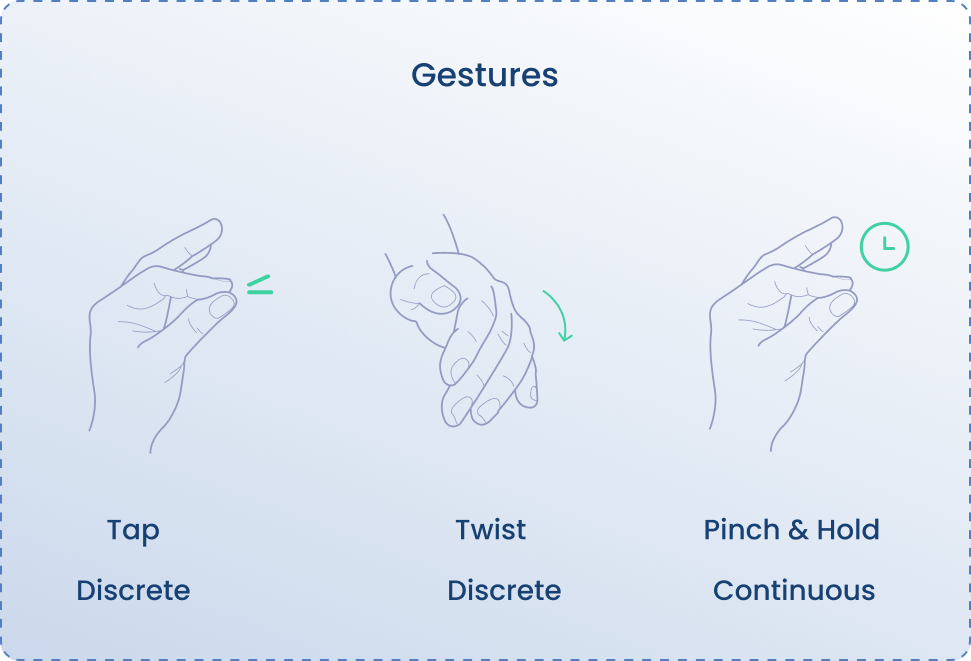
Navigation
// To enable navigation:\
mudraDevice.setOnNavigationReady(new OnNavigationReady() {
@Override
public void run(int delta_x, int delta_y) {
// Callback executed when receiving Delta_x and Delta_y
// In case enabled: mudraDevice.setFirmwareTarget(FirmwareTarget.NAVIGATION_TO_APP, true).
}
});
// To disable navigation:
mudraDevice.setOnNavigationReady(null);
// Developer can control where to send the navigation Delta_x and Delta_y:
mudraDevice.setFirmwareTarget(FirmwareTarget.NAVIGATION_TO_HID, true); // Enable sending Delta_x and Delta_y through HID
mudraDevice.setFirmwareTarget(FirmwareTarget.NAVIGATION_TO_HID, false); // Disable sending Delta_x and Delta_y through HID
mudraDevice.setFirmwareTarget(FirmwareTarget.NAVIGATION_TO_APP, true); // Enable sending Delta_x and Delta_y to the app as a callback
mudraDevice.setFirmwareTarget(FirmwareTarget.NAVIGATION_TO_APP, false); // Disable sending Delta_x and Delta_y to the app as a callback
# To enable navigation:
def on_navigation_ready(delta_x, delta_y):
# Callback executed when receiving Delta_x and Delta_y
pass
mudra_device.set_on_navigation_ready(on_navigation_ready)
# To disable navigation:
mudra_device.set_on_navigation_ready(None)
# Developer can control where to send the navigation Delta_x and Delta_y:
mudra_device.set_firmware_target(FirmwareTarget.navigation_to_hid, True) # Enable sending through HID
mudra_device.set_firmware_target(FirmwareTarget.navigation_to_hid, False) # Disable HID
mudra_device.set_firmware_target(FirmwareTarget.navigation_to_app, True) # Enable sending to app as callback
mudra_device.set_firmware_target(FirmwareTarget.navigation_to_app, False) # Disable sending to app
- Requirements :
- License - Main
Navigation feature provides either delta x and y or direction movements (UP, DOWN, RIGHT, LEFT), and allows developers to control where these inputs are sent (either to HID or directly to the application).
Hand Orientation
//To enable
mudraDevice.setOnImuQuaternionReady(new OnImuQuaternionReady() {
@Override
public void run(long l, float[] floats) {
//floats[0] -> W
//floats[1] -> X
//floats[2] -> Y
//floats[3] -> Z
}
});
//To disable
mudraDevice.setOnImuQuaternionReady(null);
# To enable
def on_imu_quaternion_ready(timestamp, quaternion):
# quaternion[0] -> W
# quaternion[1] -> X
# quaternion[2] -> Y
# quaternion[3] -> Z
pass
mudra_device.set_on_imu_quaternion_ready(on_imu_quaternion_ready)
# To disable
mudra_device.set_on_imu_quaternion_ready(None)
- Requirements :
- License - Main
Report the orientation of the wristband in terms of quaternions. Quaternions are a mathematical representation that describes the orientation of an object in 3D space. Each quaternion is represented by four components: qw,qx,qy,qz. These components collectively describe the rotation of the wristband relative to a reference orientation.
Experiences
Air-Touch
mudraDevice.setAirTouchActive(true); // To activate Air-Touch
mudraDevice.setAirTouchActive(false); // To deactivate Air-Touch
mudra_device.set_air_touch_active(True) # To activate Air-Touch
mudra_device.set_air_touch_active(False) # To deactivate Air-Touch
- Requirements :
- License - Main
Troubleshooting
| Problem | OS | Solution |
|---|---|---|
| Mudra does not connect to host device | Android | Check your Bluetooth version, we support only 4.2 and above. |
| Mudra does not connect to host device | All | Check if your device's LED flashes red, if so recharge (LED will flash blue) |
| Mudra gestures or pressure are not correctly recognize | All | Make sure that the electrodes are in contact with your skin. 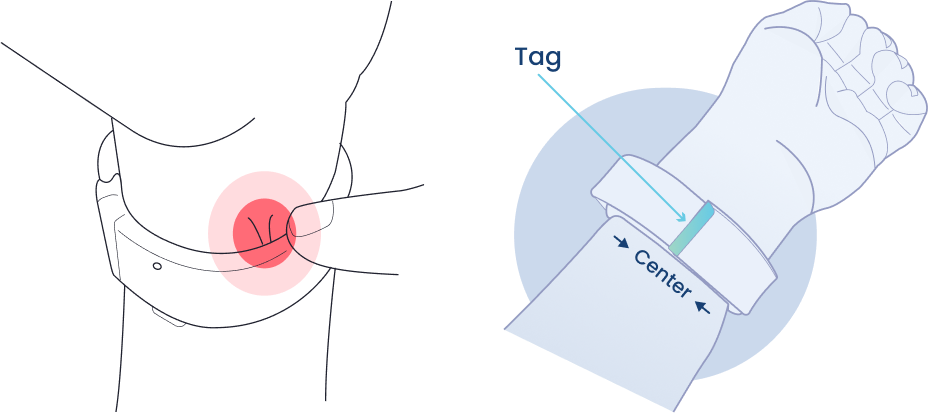 |
Please contact support@mudra-band.com for any additional questions or suggestions.

